Release 2025.9.1
· One min read
リアルタイム画面
新たに稼働率のグラフが追加されました!
全ユーザーの合計稼働率が把握できるようになりました。リアルタイムで稼働状況の確認を行いたい際などにぜひご活用ください。
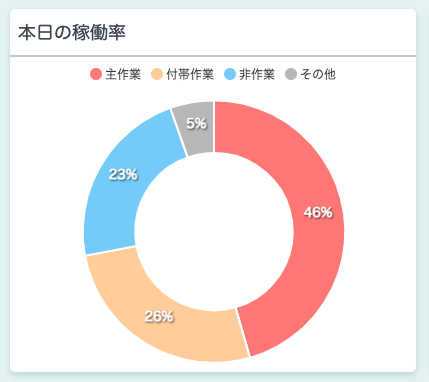
時系列画面
グループ画面
測定データ取得画面
未加工データ取得時、新たに時刻を指定することも可能になりました。
特定の時間の計測データのみを検索したい際にぜひご利用ください。

エリア分析画面
リアルタイム画面
新しいレイアウトを追加しました!
地図を大きく表示しながらユーザーリストも表示できるようになりました。下記の順でパネルのタイプは巡るので今まで通りマップの最大化も使用して頂けます!ぜひ一度触ってみてください!
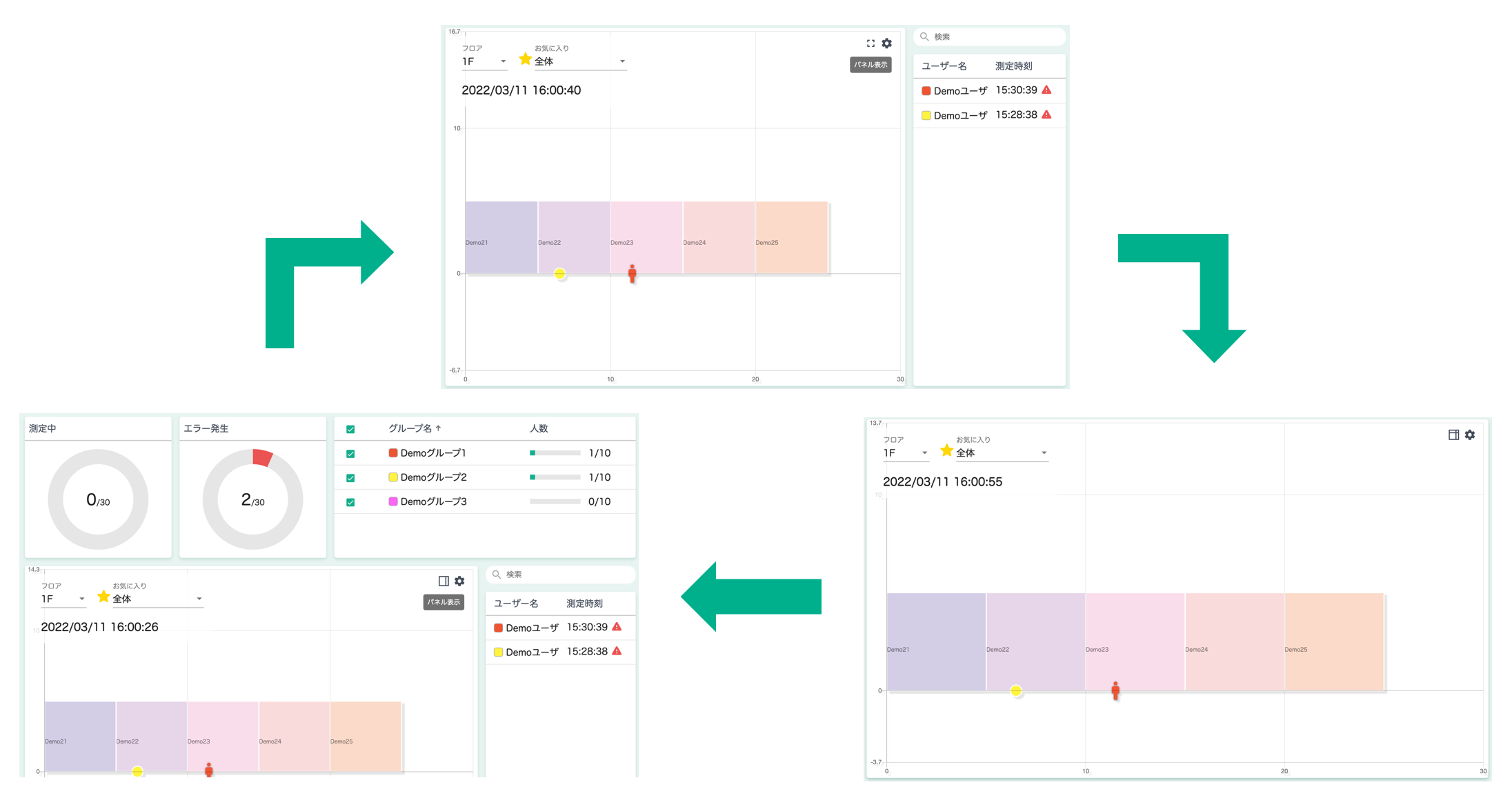
今まで○でしか表示できなかったユーザーを3つのアイコンで表示できるようになりました!
グループ画面でアイコンを選択して頂くことで直感的に分かりやすくなります。新しいグループを作る際もアイコンを指定して頂ければリアルタイム画面でアイコンで表示できるのでぜひお試し下さい!
![]()
ユーザーリストを改善しました!
エラーユーザーに⚠︎マークが付くようになったことにお気づきでしょうか?⚠︎マークのおかげで一緒に表示しても見分けがつくようになったので測定中ユーザー、エラーユーザーを一緒に表示し切り替えの操作を減らしました!

Real-time
User
Group
Login